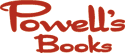PowerPC : Darwin 7 / Panther
PowerPC : Darwin 6 / Jaguar
x86
Darwin
Bootable CD
Upperhost.com lists the
best web hosting providers.

Michael L. Love
Michael L. Love/proclus/GNU-Darwin link block
       
       
       
       
     
Related social networking sites that might be lesser known
status and microblogs
Russian Twitter for spectrum
Michael L. Love on VK
proclus - FriendFeed
hi5 - Michael-L Love
Michael L. Love (proclus) - Identi.ca
proclus/Michael L. Love on status.net
proclus « koornk
Michael L. Love/proclus/GNU-Darwin on hellotxt
ZooLoo - proclus.zooloo.com - Graffiti
eYari | Michael L. Love | Activity
Michael L. Love/proclus/GNU-Darwin on myspace
proclus/Michael L. Love on Jaikus
Michael L. Love on youare.com
Michael L. Love/proclus/GNU-Darwin on Ning Network
blogs
Michael L. Love/proclus/GNU-Darwin on LiveJournal
Michael L. Love/proclus/GNU-Darwin tumblr blog
Michael L. Love/proclus/GNU-Darwin on Xanga
Michael L. Love: proclus on Blogger
Michael L. Love's Site - Michael L. Love on Multiply
proclus on Hatena
bookmark sites
gnudarwin's favorite websites - StumbleUpon
Michael L. Love's links on Netlog
Michael L. Love's links on digg
Michael L. Love's links on reddit
Gravee - Michael L. Love's Bookmarks on Gravee
Michael L. Love on Google Buzz
Michael L. Love on Scientific Commons
GNU-Darwin at eBay
Just XI.NU!
Check out our Amazon Store,
or try the widget below.
Social Sharing
follow us:

 
 


 


distro feeds:

 
 
molecules feeds:


GNU-Darwin Action blog feeds:




 


|
|
Darwin Installation Instructions
In order to install GNU-Darwin, you must have a free partition
or hard drive with at least 2 GB of disk space.
Also, you should have your assigned IP address,
as well as those of your gateway and nameservers.
These instructions assume that you know how to edit
text under Unix. (Either learn vi or emacs :-)
OpenDarwin Documentation :
A very good place to look for informations on network setup,
netInfo and x86 issues.
-
Get Darwin
Get the Darwin base installation: Go to
Apple
or OpenDarwin
and get the most recent package. Alternatively, you can burn your own
GNU-Darwin bootable installer CD (Darwin 1.4.1), or you can simply
get the distribution (and many other usful things) on
CD-R / DVD-R
.
Install Darwin on your free partition,
according to the installation instructions that come with the base installation.
-
Reboot
When you reboot again, hold down the option key
to select your Darwin OS installation.
If you would like to see a Unix-style startup,
hold down the following keys when the reboot starts
:
command-option-O-F.
When the Open Firmware prompt appears,
type the following:
setenv
boot-args=-v
shut-down
-
Login
When the login prompt appears, type "root" and hit return.
Welcome to Darwin!
-
Run the GNU-Darwin base net-installer (PowerPC only)
Based on some experience with several Darwin-only installations,
a net installer script has been generated. It is alpha and untested,
so if it doesn't work, then use it as a guide. It can be easily modified
for Darwin v. OSX installations. gdNet-install will download a file
called getPackages, which can be modified for custom minimal installations.
First,
download gdNet-install
to your home directory.
Edit the file, and set the following variables to appropriate values,
IPnumber,Router
(also known as gateway),
NameServer,
hostname, and
user_name.
Install wget and set the goto lines according the directions in the file.
Then, run the script with "source gdNet-install",
so that the program will exit if it encounters an error.
If you run into problems with the net installer, please
email us.
-
Logout; login...
Log out by pressing ctrl-D, then login as the new user.
-
Install the GNU-Darwin distribution
See the installation instructions. Then, the real fun begins!
-
Where to go from here
You can now use the package manager
to get more packages and you can also
start using the ports system.
|